Setting up a Wallet for BitGert Crypto: The Ultimate Guide
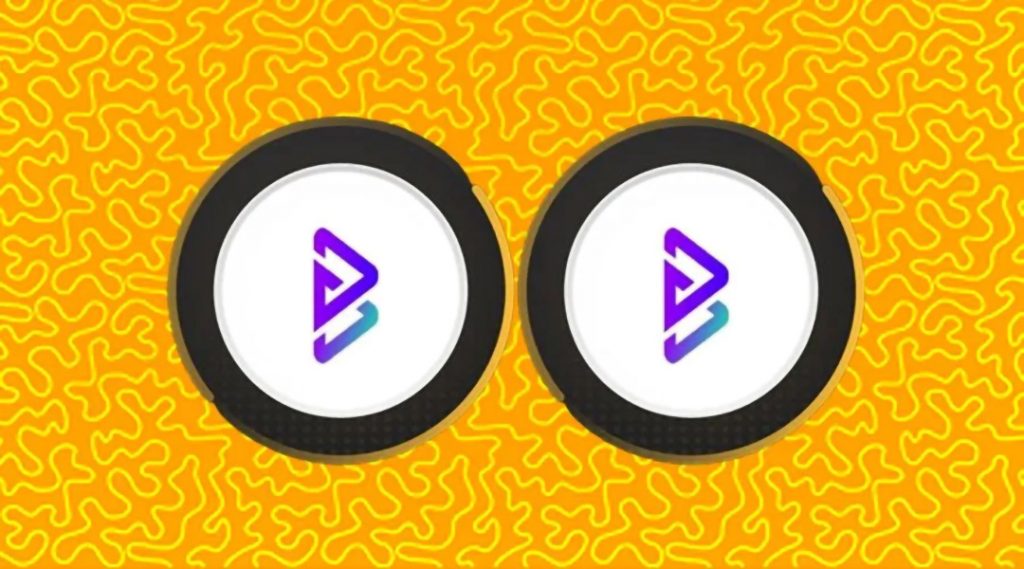
Are you new to the world of cryptocurrencies and wondering how to store your BitGert tokens safely? Setting up a wallet for your BitGert crypto is a crucial step in ensuring the security of your digital assets. In this guide, we’ll take you through the process of setting up a wallet for BitGert crypto and give you some tips to keep your investments safe.
What is BitGert Crypto?
Before we dive into the process of setting up a wallet, let’s briefly cover what BitGert crypto is. BitGert is a decentralized, community-driven cryptocurrency that runs on the Binance Smart Chain (BSC) network. BitGert tokens are used for transactions, staking, and yield farming on the BitGert platform.
Types of Wallets for BitGert Crypto
There are various types of wallets that you can use to store your BitGert tokens. Each has its pros and cons, and it’s essential to choose the one that best suits your needs.
1. Hardware Wallets
Hardware wallets are physical devices that store your private keys offline, making them less susceptible to hacking attempts. Examples of hardware wallets that support BitGert tokens include Ledger Nano S and Trezor Model T.
2. Software Wallets
Software wallets are digital wallets that can be downloaded and installed on your computer or mobile device. They store your private keys on your device and are more susceptible to hacking attempts than hardware wallets. Examples of software wallets that support BitGert tokens include Trust Wallet and Metamask.
3. Web Wallets
Web wallets are online wallets that can be accessed through a web browser. They store your private keys on a server controlled by a third party, making them less secure than hardware or software wallets. Examples of web wallets that support BitGert tokens include Binance Smart Chain Wallet and MyEtherWallet.
Setting up a Wallet for BitGert Crypto
Now that you have an idea of the types of wallets available let’s get started with setting up a wallet for BitGert crypto. For the purpose of this guide, we’ll be using Trust Wallet, a popular mobile wallet.
Step 1: Download and Install Trust Wallet
The first step is to download and install Trust Wallet from the App Store or Google Play Store, depending on your device’s operating system.
Step 2: Create a New Wallet
Once you have installed Trust Wallet, open the app and click on “Create a New Wallet.” Follow the instructions to set up a new wallet. Ensure that you store your recovery phrase in a safe place, as it’s the only way to recover your wallet if you lose your device or forget your password.
Step 3: Add BitGert Tokens to Your Wallet
After creating your wallet, the next step is to add BitGert tokens to it. Click on the “Add Custom Token” button, enter the token’s contract address, symbol, and decimal places, and click “Done.” You can find the BitGert token’s contract address on the BitGert website or on BscScan.
Step 4: Receive BitGert Tokens
To receive BitGert tokens, click on the “Receive” button, copy your wallet address, and share it with the person sending you the tokens. Once the tokens have been sent, they’ll appear in your wallet.
Step 5: Send BitGert Tokens
To send BitGert tokens, click on the “Send” button, enter the recipient’s wallet address, the amount of tokens you want to send, and click “Send.”
Tips for Keeping Your BitGert Wallet Secure
While setting up a wallet for BitGert Crypto is relatively easy, keeping it secure requires some extra steps. Here are some tips to help you keep your BitGert wallet secure:
- Keep Your Private Keys Safe: Your private keys are the key to your wallet. Never share them with anyone and always keep them in a secure place.
- Use Two-Factor Authentication (2FA): Two-factor authentication adds an extra layer of security to your wallet. Set up 2FA using an authenticator app or SMS verification.
- Keep Your Device Secure: Make sure your device is secure with a strong password, PIN, or biometric authentication. Avoid using public Wi-Fi networks when accessing your wallet.
- Keep Your Recovery Phrase Safe: Your recovery phrase is the only way to recover your wallet if you lose your device or forget your password. Store it in a safe place and never share it with anyone.
- Use a Hardware Wallet: Consider using a hardware wallet for long-term storage of your BitGert tokens. Hardware wallets are the most secure way to store cryptocurrencies.
Choosing an Exchange for BitGert Crypto: The Ultimate Guide

Are you interested in buying or trading BitGert crypto? The first step is to choose a reliable and secure exchange. With so many exchanges available, it can be overwhelming to make the right choice. In this guide, we’ll take you through the process of choosing an exchange for BitGert crypto and give you some tips to help you make an informed decision.
Factors to Consider When Choosing an Exchange
There are various factors to consider when choosing an exchange for BitGert crypto. Here are some of the most important ones:
1. Security
Security should be your top priority when choosing an exchange. Look for an exchange that has a strong track record of security, such as two-factor authentication (2FA), SSL encryption, and cold storage of funds.
2. Fees
Exchanges charge fees for transactions, so it’s important to consider the fees when choosing an exchange. Look for an exchange that offers competitive fees and doesn’t charge hidden fees.
3. Liquidity
Liquidity refers to the ability to buy and sell cryptocurrencies quickly and at a fair price. Look for an exchange with high liquidity, as it will ensure that you can buy and sell BitGert tokens easily.
4. User Interface and Customer Support
The user interface and customer support of an exchange can make or break your experience. Look for an exchange with a user-friendly interface and responsive customer support.
Top Exchanges for BitGert Crypto
Now that you have an idea of the factors to consider when choosing an exchange, let’s take a look at some of the top exchanges for BitGert crypto.
1. Binance
Binance is one of the largest and most popular exchanges in the world. It supports BitGert tokens and offers high liquidity, competitive fees, and a user-friendly interface. Binance also has a strong track record of security and offers 2FA and SSL encryption.
2. KuCoin
KuCoin is another popular exchange that supports BitGert tokens. It offers competitive fees, high liquidity, and a user-friendly interface. KuCoin also has a strong track record of security and offers 2FA and SSL encryption.
3. PancakeSwap
PancakeSwap is a decentralized exchange (DEX) that runs on the Binance Smart Chain (BSC) network. It supports BitGert tokens and offers competitive fees, high liquidity, and a user-friendly interface. PancakeSwap also has a strong track record of security, as it’s decentralized and doesn’t store user funds.
Tips for Keeping Your BitGert Crypto Safe on an Exchange
While choosing a reliable and secure exchange is important, keeping your BitGert crypto safe on the exchange requires some extra steps. Here are some tips to help you keep your BitGert tokens secure:
- Use 2FA: Two-factor authentication adds an extra layer of security to your exchange account. Set up 2FA using an authenticator app or SMS verification.
- Keep Your Password Secure: Use a strong and unique password for your exchange account and avoid using the same password for multiple accounts.
- Keep Your Private Keys Safe: If you’re using a decentralized exchange, make sure to keep your private keys safe and never share them with anyone.
- Consider Using a Hardware Wallet: Consider using a hardware wallet for long-term storage of your BitGert tokens. Hardware wallets are the most secure way to store cryptocurrencies and protect your private keys from online threats.
- Regularly Check Your Account: Regularly check your exchange account for any unauthorized transactions or suspicious activity. If you notice anything unusual, contact customer support immediately.
- Keep Your Exchange Account Up to Date: Keep your exchange account up to date with the latest security features and updates. This will ensure that you have the latest security patches and protect your BitGert tokens from online threats.
Purchasing BitGert Crypto

Are you interested in buying BitGert crypto and wondering how to do it? Purchasing BitGert crypto is a simple process, and in this guide, we’ll take you through the steps to buy BitGert tokens and give you some tips to help you make an informed decision.
Steps to Purchasing BitGert Crypto
Here are the steps to purchasing BitGert crypto:
Step 1: Create a Wallet
The first step is to create a wallet to store your BitGert tokens. You can choose from various types of wallets, including hardware, software, and web wallets. Choose the wallet that best suits your needs and follow the instructions to set it up.
Step 2: Choose an Exchange
The next step is to choose an exchange where you can buy BitGert tokens. Binance, KuCoin, and PancakeSwap are some of the top exchanges that support BitGert crypto. Look for an exchange with high liquidity, competitive fees, and a strong track record of security.
Step 3: Create an Account
Once you’ve chosen an exchange, create an account by providing your personal details and verifying your identity. Most exchanges require some form of KYC (know your customer) verification to comply with regulations.
Step 4: Deposit Funds
After creating your account, deposit funds into your exchange account. Most exchanges accept fiat currency, such as USD or EUR, as well as cryptocurrencies such as Bitcoin or Ethereum. Choose the payment method that best suits your needs.
Step 5: Buy BitGert Crypto
Once you’ve deposited funds into your exchange account, navigate to the BitGert trading pair and enter the amount of BitGert tokens you want to buy. Double-check the details and click “Buy” to complete the transaction.
Tips for Buying BitGert Crypto
While purchasing BitGert crypto is relatively easy, there are some tips to help you make an informed decision:
- Do Your Research: Before investing in BitGert crypto, do your research and understand the risks involved. Familiarize yourself with the BitGert platform, its use cases, and its tokenomics.
- Start Small: Start by buying a small amount of BitGert tokens and gradually increase your investment as you become more familiar with the platform.
- Keep Your Private Keys Safe: Keep your private keys safe by using a hardware wallet or storing them in a secure location. Never share your private keys with anyone.
- Keep Your Exchange Account Secure: Keep your exchange account secure by using 2FA, a strong password, and regularly checking for any unauthorized transactions or suspicious activity.
- Consider Dollar-Cost Averaging: Consider dollar-cost averaging by buying BitGert tokens regularly over time instead of investing a lump sum all at once.
Storing and Managing BitGert Crypto: The Ultimate Guide

Storing and managing BitGert crypto is an essential step in ensuring the security of your digital assets. In this guide, we’ll take you through the process of storing and managing BitGert crypto and give you some tips to help you keep your investments safe.
Storing BitGert Crypto
When it comes to storing BitGert crypto, you have various options. Here are some of the most common ones:
1. Hardware Wallets
Hardware wallets are physical devices that store your private keys offline, making them less susceptible to hacking attempts. Examples of hardware wallets that support BitGert tokens include Ledger Nano S and Trezor Model T.
2. Software Wallets
Software wallets are digital wallets that can be downloaded and installed on your computer or mobile device. They store your private keys on your device and are more susceptible to hacking attempts than hardware wallets. Examples of software wallets that support BitGert tokens include Trust Wallet and Metamask.
3. Web Wallets
Web wallets are online wallets that can be accessed through a web browser. They store your private keys on a server controlled by a third party, making them less secure than hardware or software wallets. Examples of web wallets that support BitGert tokens include Binance Smart Chain Wallet and MyEtherWallet.
Managing BitGert Crypto
Once you have stored your BitGert crypto in a wallet, the next step is to manage it. Here are some tips to help you manage your BitGert crypto:
1. Keep Your Private Keys Safe
Your private keys are the key to your wallet. Never share them with anyone and always keep them in a secure place.
2. Keep Your Device Secure
Make sure your device is secure with a strong password, PIN, or biometric authentication. Avoid using public Wi-Fi networks when accessing your wallet.
3. Regularly Check Your Wallet
Regularly check your wallet for any unauthorized transactions or suspicious activity. If you notice anything unusual, contact customer support immediately.
4. Consider Staking or Yield Farming
Consider staking or yield farming your BitGert tokens to earn rewards and support the BitGert network. Research the different options available and choose the one that best suits your needs.
Tips for Keeping Your BitGert Crypto Safe
While storing and managing BitGert crypto is relatively straightforward, keeping it safe requires some extra steps. Here are some tips to help you keep your BitGert crypto safe:
- Use 2FA: Two-factor authentication adds an extra layer of security to your wallet. Set up 2FA using an authenticator app or SMS verification.
- Keep Your Password Secure: Use a strong and unique password for your wallet and avoid using the same password for multiple accounts.
- Keep Your Recovery Phrase Safe: Your recovery phrase is the only way to recover your wallet if you lose your device or forget your password. Store it in a safe place and never share it with anyone.
- Consider Using a Hardware Wallet: Consider using a hardware wallet for long-term storage of your BitGert tokens. Hardware wallets are the most secure way to store cryptocurrencies.

No responses yet